Hi, axiiio fans!
Here's a glimpse inside some of the ideas we're exploring with the axiiio control app ProMoCo.
The core of the axiiio system is a set of components you can use to build motion control rigs. This means we can't predict the rigs a customer may build. An axiiio rig can have 1 to 4 motors; and a Motor can be attached to a lens ring for focus control, a vertical slider, a pan head, a spinning platter, or even, a skateboard.
All of these different jobs have different requirements from the motors and that means we need to be able to define and control parameters in software.
Screen Controls
It begins with the control layout. Select the layout that suits your rig and handedness. There are 3 types of controls available:
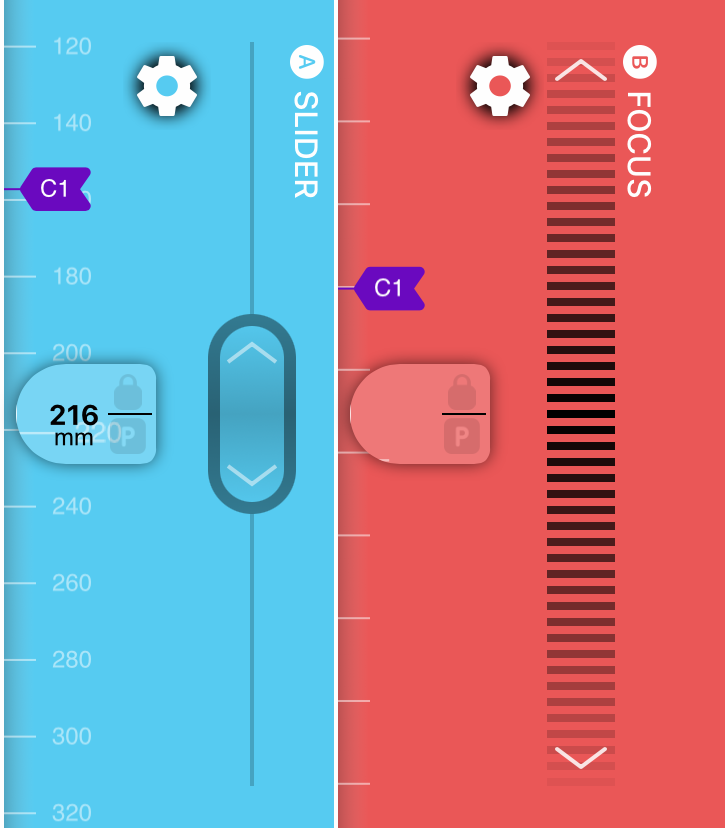
A velocity slider allows you control the motor velocity (as A above), and position slider that allows you to move the motor directly to a position (as B above). The position slider is used for focus ring control.
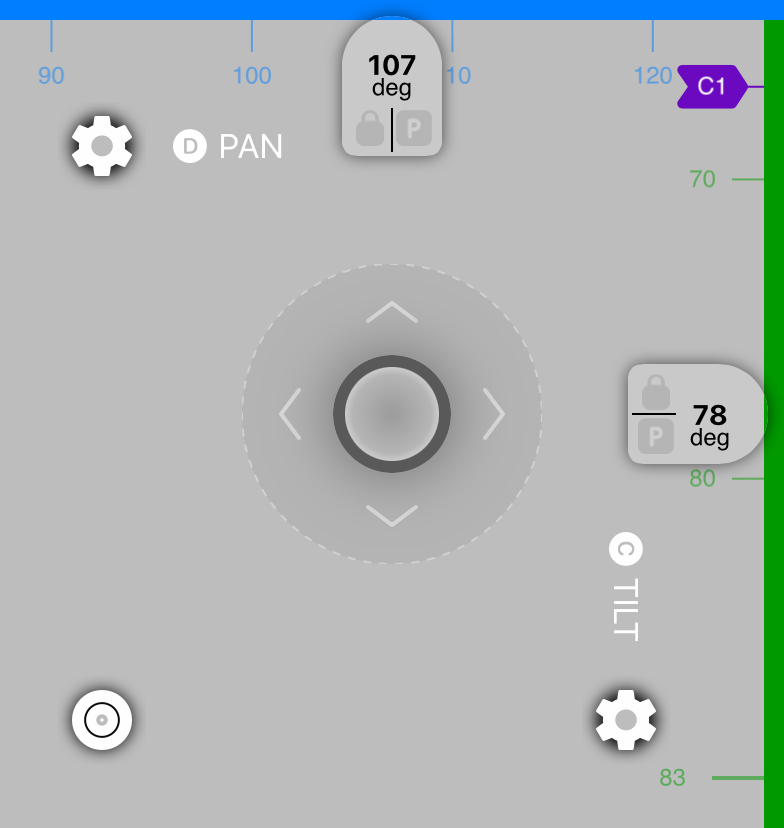
There's also a joystick control for pan-tilt applications, containing 2 velocity sliders.
You also specify the type of motion axis you're controlling. For example: linear slider, vertical slider, zoom, focus, iris, tilt, pan, other rotational. This allows the app to choose some sensible defaults for the selected application.
Motor Parameters
The motor parameters are also customisable for each axis of control, to allow for fine-tuning motor behaviour.
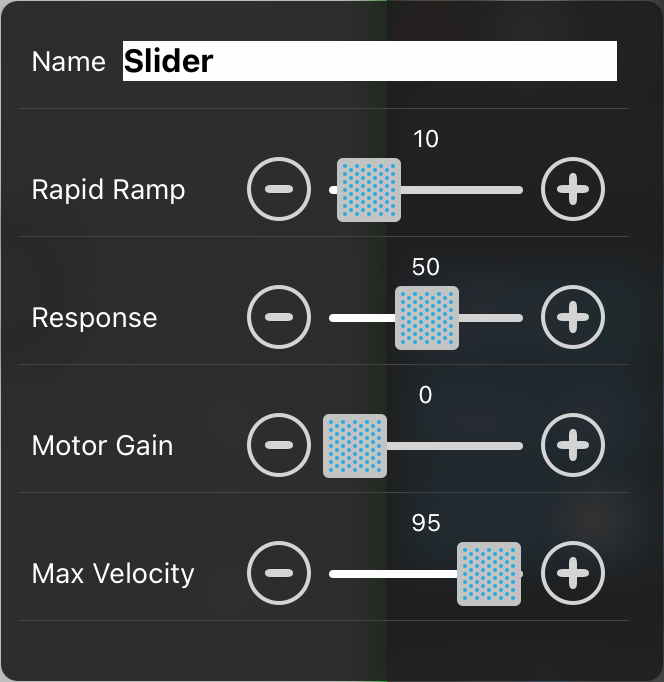
The axiiio nano Receiver
ProMoCo and the receiver work hand-in-hand. ProMoCo sends all these parameters to the receiver. The receiver uses them to calculate accurate motion.
Realtime control behaviour
In addition, there are differing requirements at the controller end; how your touches on the screen are converted to camera motion. You may need rapid response, or fine smooth control.
As you move the on-screen controls, ProMoCo is sending a stream of values to the receiver. These settings affect the values the app sends.
Expo
Adjusting expo will altar how much you have to move the velocity slider to ramp up velocity; the response curve. You can make it instantly responsive (linear), or very gradual.
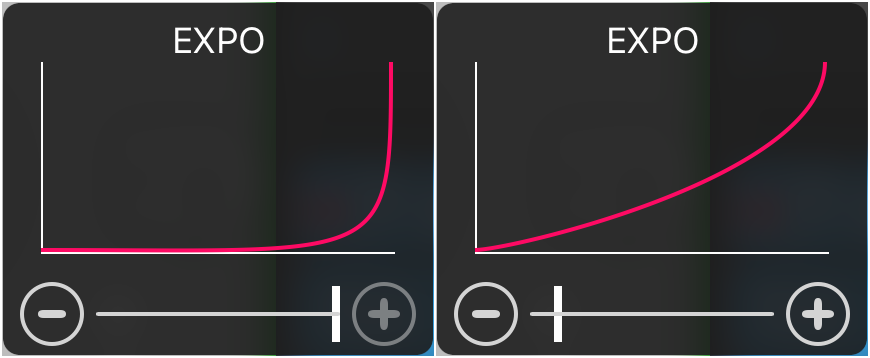
Scale zoom levels
Adjusting the zoom scale will also scale the resulting values sent to the receiver. If you zoom into the scale, your motion will be much finer and the travel distance shorter. Zoom, out and motion will be faster and cover more distance quicker.
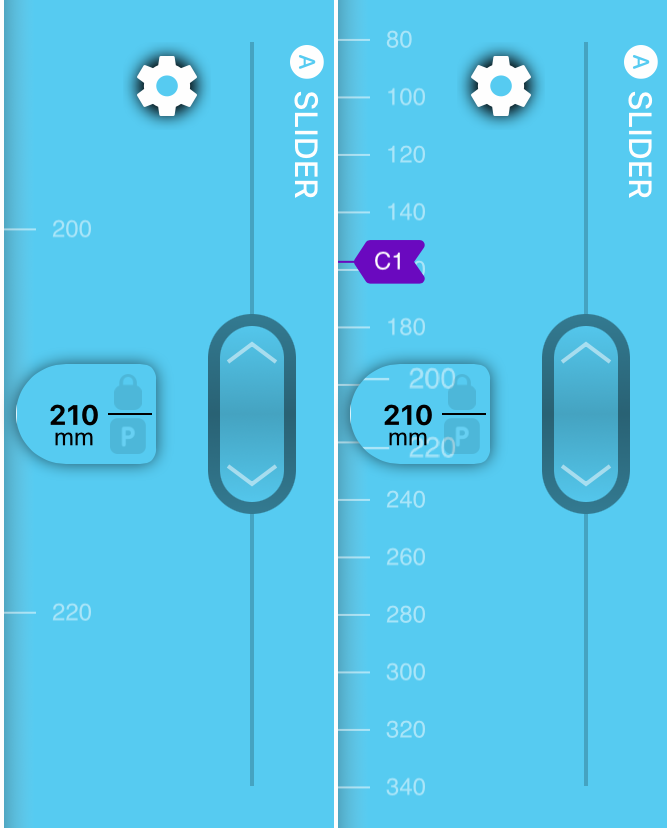
What do you think? If you want to know more, we have a series of videos demonstrating ProMoCo on our YouTube channel.
Thanks
That's all for this one. Stay creative and make sure to get in touch if you have any questions, want more details, want to discuss your motion projects, or anything. Just email equiries@axiiio.com.